In my previous post, I discussed why enabling video calls using your personal devices like tablets or smartphones is a good thing. So you’ve bought into the idea, now let’s consider what you need to do this.
1) which device?
Obviously tablets offer a bigger screen than smartphones although the latter are much more prevalent currently.
2) which video client?
In the enterprise market, the five main video clients or apps are : Cisco Jabber Video (previously branded Movi), Polycom RealPresence Mobile, LifeSize ClearSea, Vidyo and Radvision Scopia Mobile. Each client works on different devices, so have a look at the table below for a comparison:
| vendor | mobile client | tablet | smartphone | iOS (Apple) | Android |
| Cisco | Jabber Video | only Cius | N | coming | N |
| Polycom | RealPresence Mobile | Y | Y | Y | Y |
| Vidyo | VidyoMobile | Y | Y | Y | Y |
| LifeSize | ClearSea | Y | Y | Y | Y |
| Radvision | Scopia Mobile | Y | Y | Y | N |
You can typically download the client for free from the app store of your device or from the manufacturer’s website.
3) how to use the client
Of course, having the client is not that useful by itself, you want to use it for your business video meetings. If your company has video conferencing facilities, you can typically use the app to dial into the IP address of the meeting or device. If your company does not have video yet, there are ways to utilize affordable cloud-based video services, which we will cover in the next blog.
I saw a demonstration of the Scopia Mobile app by Microsoft at our recent Americas sales kick-off, to demonstrate integration with Lync for a complete Unified Communications and Collaboration experience, and that really is a very powerful tool. Using the app on an iPad, you could join a multipoint video call across multiple types of video devices from Cisco and Polycom, initiated from your Lync client instantly without needing to schedule the calls ahead of time. Spontaneous group video meetings are easier to execute than ever before, even when you’re on the go.
Demos to check out:
So, with these handy tips, what are you waiting for? How will you embrace the new world of mobile video?
tablet photo used with permission from Polycom
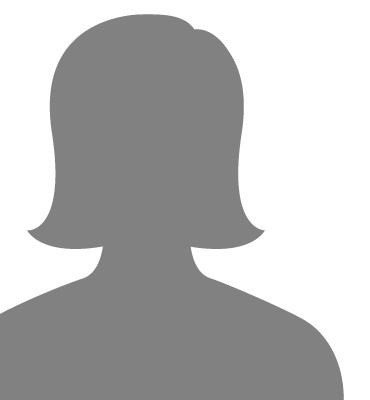
Ann is currently the Head of International Video Business in Orange. This means that she works with Orange teams help enterprises around the world adopt video conferencing to enable their organization to work together better. A 17-year veteran of the global telecoms industry, Ann is thrilled to be working on this most human of communication services these last four years. A Malaysian by birth, Ann is now based in the suburbs of Washington DC.